Undoubtedly, Google Chrome is a wonderful Web Browser, even though it is still in beta or dev version under Mac.
Since I like to try many kinds of new apps in my Mac, I started using Chrome just when there was its first open dev version available.
And yes, it keeps improving itself while time goes by.
One day, a problem appeared after I had used it for a while with satisfaction:
Google Chrome suddenly refused to response to the mouse hover event.
That is to say, when you hover your mouse cursor over links, there would not be the "little hand" or the link information showing, or in the "New Tab", it would not give you any feedback when you put your mouse cursor over the sites thumbnails.
It is like Google Chrome died in my system.
At the beginning, I thought, "Oh, the next update version will absolutely solve this problem."
Then I waited.
But after one update, the problem was still there, after another, yeah, it was annoying you like always.
This is weird and I didn't know what was wrong.
I even post on my Twitter to remind Google this problem, but I did that in vain.
Until days ago, the 10.6.3 update for Mac OS X came.
and I made this update immediately, and there seemed nothing special happened after the update but I surprisingly found that the mouse hover hand just came back!!
Google Chrome ran like it is supposed to be again.
But meanwhile, my Smart Scroll stopped working in 10.6.3, which I didn't mind because I was sure there would be soon the corresponding update to solve this problem.
And one day after the 10.6.3 released, without any surprise, Smart Scroll gave out its update.
After immediately installed it, my nice iPhone-like scrolling was back.
But before I could celebrate for that, I found the mouse hover event problem happened again.
Now I started to realize that this long time annoying problem may have something to do with the Smart Scroll app.
Therefore, I turned off Smart Scroll and reopened Chrome, yes, the mouse hover hand came back again.
After I tested for a while, I figured out that the problem can be solved if you just turn the "Hover Scroll" function for Google Chrome off in Smart Scroll's settings:

Yeah, I can enjoy my Chrome and Smart Scroll at the same time again, wish this post could help...
Labels: browser, bug, conflict, googlechrome, iphone-like, mac, smartscroll




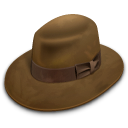
Thanks Terry, had the same problem and this post solved it!
thanks! this has been driving me nuts...
Very informative and well written post! Quite interesting and nice topic chosen for the post.
MSI - 15.6" Laptop - 12GB Memory - 500GB Hard Drive
MSI - 15.6" Laptop - 8GB Memory - 750GB Hard Drive