The first tragedy I have got after installing the newly released ubuntu 8.10 is that I have my wonderful sound of flash gone.
Can you imagine that you have to guess the music of the MV you are watching on Youtube?
And I did feel I was back to the era of silent movies, even though I am missing Charlie Chaplin, I won't like this ridiculous condition.
1. Where I am
First of all, I have to tell you what is my own circumstance.
I hate the Firefox which in 'embedded' with the ubuntu release.
- A. you cannot click the 'Check for updates' option in Help menu;
- B. it seems to have problem with the stability. For example, I had several system crashes when I was trying to use the original version Firefox of Ubuntu 8.10.
So I decided to download the stand-alone version of Firefox at its official site.
I have it unpacked into my home folder and made the shortcuts point to it.
Yes, I did this even when I used the older versions of Ubuntu.
But this time, I lost my sound in flash contents.
2. What didn't work for me
Before I could fix the 'flash-no-sound' problem, I did got some suggestions through searching the web.
- One guy advises to install the adobe-flashplugin package, which means
- sudo apt-get install adobe-flashplugin
- And some nice people suggest me install flash player nonfree package through Synaptic Package Manager, which means you open the System->Administration->Synaptic Package Manager, then search for 'flash' and check the 'flashplugin-nonfree', then 'Apply' to install it. They say it works for them, but it fails me either.
I think it might be because that I am using the stand-alone Firefox which relies on the ~/.mozilla/plugin/ folder, whereas none of these methods above take care of that folder.
I note these two methods here with the consideration that they might work for your condition. So please take them as necessary references.
3. What works for me
Thank God I didn't give up after trying several ways with failures, I finally found an article on ubuntuforum and solve my problem by following its instructions.
According to its suggestion, this problem may have something to do with the 'Pulse Audio' which is introduced by ubuntu 8.10 lately. So I better remove it.
- First, I removed the pulseaudio package and install the old friend esound
- sudo apt-get remove pulseaudio
- sudo apt-get install esound
- Then I removed the config file for pulseaudio in system
- sudo rm /etc/X11/Xsession.d/70pulseaudio
- but as a smart user, you might want to backup this file first.
- Then I went to System->Preferences->Sound and pointed all dropdown menu to the proper ALSA options. For example, because I am using the Creative SBLive series sound card, I chose the 'SBLive ... ALSA' options.
- Then I went to System->Preferences->Sessions and deselected the 'Pulseaudio Manager'.
- After those, I deleted the .asound configuration files which might be configuring for pulseaudio
- cd ~
- rm .asound*
- Again, make sure to be a smart user.:)
- Don't rush to try it to see if it works, you have to install the flash player for your Firefox first. Download the .tar.gz package for Linux from http://get.adobe.com/flashplayer/ , and then unpack the file 'libflashplayer.so' file into your ~/.mozilla/plugins/ folder.
I didn't even have to reboot the system. After I relaunched the Firefox, I finally got the amazing sound in Youtube and Last.fm!
For reference, this is the original article: http://ubuntuforums.org/showthread.php?t=973637
4. Cheers
Believe it or not, I am enjoying the music of Last.fm now. Cheers, may you get back your flash sound as soon as possible. Cheers!!
Update (Nov 11, 2008): After I rebooted the system for once, I lost the sound of flash again.
Then I removed some packages through Synaptic Package Manager:
- libpulsecore5
- gstreamer0.10-pulseaudio
- libpulse-browse0
- pulseaudio-utils
- pulseaudio-module-conf
- pulseaudio-module-hal
- pulseaudio-module-x11
Suddenly, I had an idea that:
What if I put back the .asound* files to my home folder? (I backed them up, ha)
I did it and rebooted the system. Yes, I got the sound of flash back again!!
Another thing should be mentioned here:
After I got the sound back again, I was notified to choose a sound card as the default one. ( I have two sound cards, one is integrated on board, another is Creative )
I set the Creative one as the default by typing:
- asoundconf set-default-card Live
- asoundconf list
Update again (Nov. 13,2008) Today I lost my sound of flash again after installed the opera browser.
With certain romantic hope, I removed opera, but I had no luck.
According to the article http://www.macewan.org/2006/06/01/howto-firefox-flash-video-sound-on-ubuntu-linux-dapper/ , I installed alsa-oss
- sudo apt-get install alsa-oss
Then I followed the instructions of the article http://linux.blogs2k.com/2008/11/01/fix-for-no-sound-issue-in-ubuntu-810-intrepid-ibex/, run the following command
- sudo alsa force-reload
- and rebooted the system
But, when will this nasty sound disappear again?
2 comments:
Subscribe to:
Post Comments (Atom)




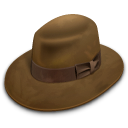
I appreciate the time you took to post this. I have tried EVERYTHING to get sound from flash and you had some things I haven't seen yet. I like the precise explanation because I am new to Linux. I still haven't got it to work but I think I have to start over and reinstall. I've just done and undone so many things that a fresh start is required. I'm going to try Linux mint this time. I think my problems lies with having two sound cards. One on the mother board and one to output digitally.
tuumi@hotmail.com
Hi, VanSice,
Thanks for your comment at first. To tell the truth, I haven't fixed this problem exactly. Sometimes after I reboot the system, the sound of flash would disappear again. But there is way for me: I just use the command 'sudo alsa force-reload' to reload the alsa module. I can get the sound back every time I did this. You may give it a try.