Always, I love the UI design of Mac systems, including its hardware and software.
She just has some professional and skillful designers, I often think so.
Within the latest version of Leopard, there is a nice menu effect, which has the black background and the most attractive part is that it is transparent.
If you don't understand what I am talking about, please refer to the picture below (thank mikhaelian):
Well, another thing I am really into is to read interesting news and articles in my Google Reader.
They are all available through RSS feeds, and you will understand if you are used to it.
You have to admit that the RSS is a great invention which makes you obtain information you are interested in so easily.
And you know what? A nice application just makes the two wonderful things together!
yes, I mean the cool interface and the great RSS feeds tracking.
It is called Snackr.
It makes the news items scrolling on your desktop, and with the help of AIR, it can run on the main-stream operation systems such as Windows, Mac OX and certainly Linux.
Below, it is a screenshot of Snackr running on my Ubuntu desktop. Isn't it cool?
If you want it too, just follow my several simple steps, come on, friends:
1. The necessary stuffs
Thanks to Adobe AIR, the team can make this wonderful Snackr for us. That is also to say you have to install AIR to use it.
To download the corresponding version of AIR according to your condition. For me, I downloaded the latest beta version for Linux:
Another thing you have to download is the great application Snackr.
I just got it from its official site:
It is a installer of the application with the extension .air.
2. How to install
The installation is simple, it just has something to do with some mouse clicks.
But to ensure the success under Linux, you have to first check out the permission of the AIR installer. It has to be for execute.
If it is not, change its permission to execute through command line:
chmod +x adobeair_linux_b1_091508.bin
or just follow the instructions in the official site: http://labs.adobe.com/downloads/air_linux.html
Then double click on it, a nice and understandable install window will pop up. Just do what it requires you to do.
After settling down the AIR environment, it is time to install Snackr.
Just double click the .air file you just have downloaded.
And another nice install window will appear, follow it. Some options you cannot be sure, just make them default.
Within it, you can make desktop shortcut even. See, isn't it simple?
3. How to use it

Until now, the Snackr has been already installed in your system, waiting for your calling.
Double click its icon on desktop and wait for a while, its wonderful transparent body will appear at the bottom (the default position) of your desktop.
It has four little buttons for you, from left to right they are:

- the plus mark is for you to quick add RSS feed, just paste the feed address into the text box and click OK. If the address is right, then after a while there will be your beloved news items appear scrolling.
- the second button is for 'Preferences', within which you can manage your feeds and do some useful tuning. For me, I changed the scrolling speed and make the dock to the top of my desktop.
- the third button is for hiding and showing the dock.
- the fourth one is to close Snackr. You won't want to use it frequently, I am sure of that.:)
As you can see, there are only abstracts of items scrolling in the dock.
Just click the item you want to know more about, a window containing the details will slide out.
And I must say that the details window is as cool as it should be.
4. Problems
Since the AIR platform for Linux now is in its beta stage, there surely are unstable conditions for using it.
For me, there are two things abnormal:
- when I click item to see the details, sometimes the whole Snackr application will crash;
- in my details window, the pictures are always so shy that never appear.
If you figure out the reasons for these problems, please do let me know.
[Update: Dec. 19, 2008] Since Adobe AIR 1.5 for Linux has been released, I tried to run Snackr under this new version AIR. And I was surprised that the crash problem has gone. For the picture showing problem, you may try the experimental version 0.38 (the one you install from its official site is in version 0.33 at the time of writing).
Oh, yeah, I almost forgot one thing, in the version of 0.38, you can integrate your Google Reader content to Snackr. So cool!!
Or, you may also like to follow snackr on Twitter: http://twitter.com/snackr




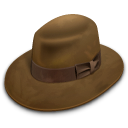
Hi under air is that what i think it is well let me tell you for a healthy life you need to Buy viagra use it and them you tell be .bye
hello, can u give me the source to that leaf wallpaper? Iy looks really cool